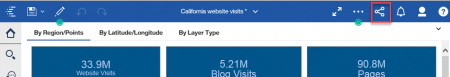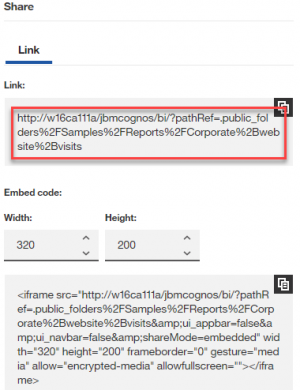Users who bookmark ICA 11.X interactive reports and dashboards may find they are broken in newer 11.X releases
Web/App Developers – Use “Share” links or embed code + IBM extensions vs the URL formats ICA 11 puts in the Browser Address bar/field (URL) to run “interactive” Reports and Analytics 11 Dashboards in web applications
Contents
Why are Report URLs important?
IBM Cognos has long relied on URLs with a rich collection of query string options to run reports and dashboards, show a specific file format of a saved report and to launch different Cognos tools.
When a user creates a bookmark (in any browser), the bookmark is created using the URL shown in the browser address bar/field.
They are also used by web application developers to link to/launch those reports within applications. QueryVision also makes extensive use of URLs in addition to SDK calls in the QueryVision SharePoint Web Parts for Cognos.
ICA 11.X URL formats are not stable
With 10.x.x, while IBM would introduce new forms of the URLs and introduce new query string parameters, over time, but the existing URLs were stable. And in 11.x, those 10.x.x URLs continue to be supported.
However, the internal URLs that are generated (as seen in the browser address bar after the report or dashboard has executed) have changed substantially from release to release (e.g. 11.0.7 … 11.1.2) and are not forward compatible. This means that a user’s bookmarks for ICA 11 reports and dashboards will break.
While the ICA 11 UI does provide the Share Icon for users:
the ICA UI does not provide a way to turn that into a bookmark. While it is possible to edit a bookmark and insert the Share URL, it’s several extra (Browser specific) steps. And, as a ICA 11.X report bookmark created will work in the current release, the user will not realize the URL is not forward compatible until it fails in the next ICA 11.X release
On the other hand, the URLs provided by the “Share” feature (Share Links are stable URLs) can be extended to create report and dashboard links with options for web applications, which are stable over 11.X releases
What’s changed – how different are the URLs?
However, in testing with ICA 11.0.7 , 11.0.13 and 11.1.2 we have discovered that not only have the URL formats for 11.X interactive report and dashboard generated by Cognos (and shown in the Browser Address bar) changed substantially with each release, but they no longer work in newer releases.
URL formats from 11.0.7 and 11.0.13 to run the same sample report in 11.1.2 resulted in the report authoring tool launching the “Template and themes” panel as if we were building a new report with no data source defined
As illustration, here are the URLs IBM ICA 11.0.7, 11.0.13 and 11.1.2 used to run the “Corporate website visits” sample report. The URLS have been unravelled/expanded for clarity…
// ICA 11.0.7
http://w16ca111A:80/thrpntcognos/bi/?
perspective=authoring
&context=%7b%22perspective%22%3a%22authoring%22%2c%22content%22%3a%7b%22module%22%3a%22bi%2fauthoring%2frsContentView%22%2c%22id%22%3a%22http%3a%2f%2fw16ca111a%2fjbmcognos%2fbi%2f%3fpathRef%3d.public_folders%252FSamples%252FReports%252FCorporate%252Bwebsite%252Bvisits%22%2c%22isViewer%22%3atrue%2c%22isNewFromModule%22%3afalse%2c%22isNewFromPackage%22%3afalse%2c%22cmProperties%22%3a%7b%22runInAdvancedViewer%22%3afalse%2c%22executionPrompt%22%3atrue%2c%22permissions%22%3a%5b%22execute%22%2c%22read%22%2c%22setPolicy%22%2c%22traverse%22%2c%22write%22%5d%2c%22modificationTime%22%3a%222016-05-25T19%3a49%3a07.567Z%22%2c%22options%22%3anull%2c%22id%22%3a%22http%3a%2f%2fw16ca111a%2fjbmcognos%2fbi%2f%3fpathRef%3d.public_folders%252FSamples%252FReports%252FCorporate%252Bwebsite%252Bvisits%22%2c%22type%22%3a%22report%22%2c%22defaultName%22%3a%22Customer+satisfaction+and+returns%22%2c%22version%22%3a2%7d%2c%22rsFinalRunOptions%22%3a%7b%22format%22%3a%22HTML%22%2c%22a11y%22%3afalse%2c%22bidi%22%3afalse%2c%22runInAdvancedViewer%22%3afalse%2c%22prompt%22%3atrue%7d%7d%7d
// which decomposes to the following with URL decode
http://w16ca111A:80/thrpntcognos/bi/?
perspective=authoring
&context=<json>
{
"perspective":"authoring",
"content":{
"module":"bi/authoring/rsContentView",
"id":"http://w16ca111a/jbmcognos/bi/?pathRef=.public_folders%2FSamples%2FReports%2FCorporate%2Bwebsite%2Bvisits",
"isViewer":true,
"isNewFromModule":false,
"isNewFromPackage":false,
"cmProperties":{
"runInAdvancedViewer":false,
"executionPrompt":true,
"permissions":[
"execute",
"read",
"setPolicy",
"traverse",
"write"
],
"modificationTime":"2016-05-25T19:49:07.567Z",
"options":null,
"id":"http://w16ca111a/jbmcognos/bi/?pathRef=.public_folders%2FSamples%2FReports%2FCorporate%2Bwebsite%2Bvisits",
"type":"report",
"defaultName":"Customer+satisfaction+and+returns",
"version":2
},
"rsFinalRunOptions":{
"format":"HTML",
"a11y":false,
"bidi":false,
"runInAdvancedViewer":false,
"prompt":true
}
}
}//11.0.13
http://w16ca11/ibmcognos/bi/?
perspective=authoring
&id=iCBB313DB6CC745608E590CCB29B51B26
&isViewer=false
&isNewFromModule=false
&isNewFromPackage=false
&isNewDataSetFromModule=false
&isNewDataSetFromPackage=false
&isTemplate=false
&isDataset=false
&UIProfile=Titan
&cmProperties%5Bid%5D=iCBB313DB6CC745608E590CCB29B51B26&rsFinalRunOptions%5Bformat%5D=HTML&rsFinalRunOptions%5Ba11y%5D=false&rsFinalRunOptions%5Bbidi%5D=false&rsFinalRunOptions%5BrunInAdvancedViewer%5D=true&rsFinalRunOptions%5BDownload%5D=false&rsFinalRunOptions%5Bprompt%5D=true&rsFinalRunOptions%5BisApplication%5D=false
// URL Decoded for clarity:
http://w16ca111a/jbmcognos/bi/?
perspective=authoring
&pathRef=
.public_folders/Samples/Reports/Corporate+website+visits
&id=i35A456A7092046B68BCB3D3DBB8D61E9
&objRef=i35A456A7092046B68BCB3D3DBB8D61E9
&cmProperties[id]=i35A456A7092046B68BCB3D3DBB8D61E9
&cmProperties[type]=report
&cmProperties[defaultName]=Corporate website visits
&cmProperties[permissions][]=execute
&cmProperties[permissions][]=read
&cmProperties[permissions][]=setPolicy
&cmProperties[permissions][]=traverse
&cmProperties[permissions][]=write
//11.1.2
http://w16ca111a/jbmcognos/bi/?
perspective=authoring
&id=i35A456A7092046B68BCB3D3DBB8D61E9
&objRef=i35A456A7092046B68BCB3D3DBB8D61E9
&cmProperties%5Bid%5D=i35A456A7092046B68BCB3D3DBB8D61E9
&cmProperties%5Btype%5D=report
&cmProperties%5BdefaultName%5D=Corporate%20website%20visits&cmProperties%5Bpermissions%5D%5B%5D=execute
&cmProperties%5Bpermissions%5D%5B%5D=read
&cmProperties%5Bpermissions%5D%5B%5D=setPolicy
&cmProperties%5Bpermissions%5D%5B%5D=traverse
&cmProperties%5Bpermissions%5D%5B%5D=writeThe “Share” feature creates URLs that are compatible between 11.X releases and can be extended with optional parameters.
Finding the Share option in the ICA 11 UI App Bar
Finding the Share option in the ICA 11 UI for a Report or Dashboard
Selecting the Share “link” to use the raw URL, “embed” if you want to drop directly into your HTML page
The following is an example of a Share “Link”
// ICA 11.1.2 example
http://w16ca111a/jbmcognos/bi/?pathRef=.public_folders%2FSamples%2FReports%2FCorporate%2Bwebsite%2Bvisits
// URL decoded
http://w16ca111a/jbmcognos/bi/?pathRef=.public_folders/Samples/Reports/Corporate+website+visitsStarting with the Share link as provided from the UI, the can be extended.
IBM does provide information on using URLS:
Creating custom URLs to display and run Cognos Analytics content
While this has not not been updated since 11.0.7, they appear to be valid in 11.1.2