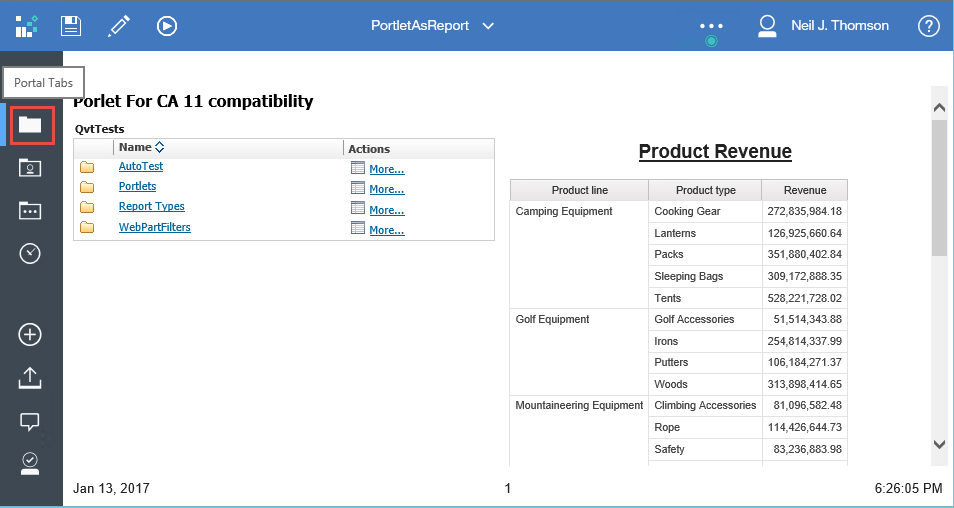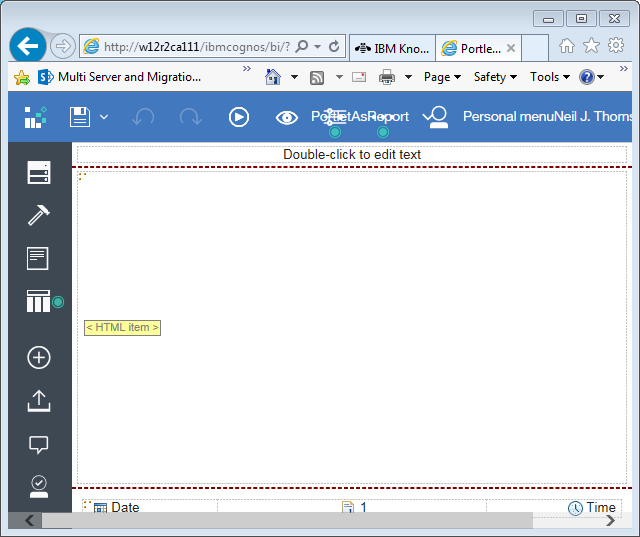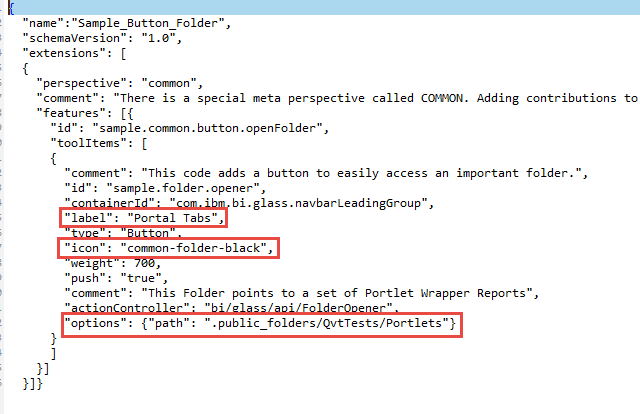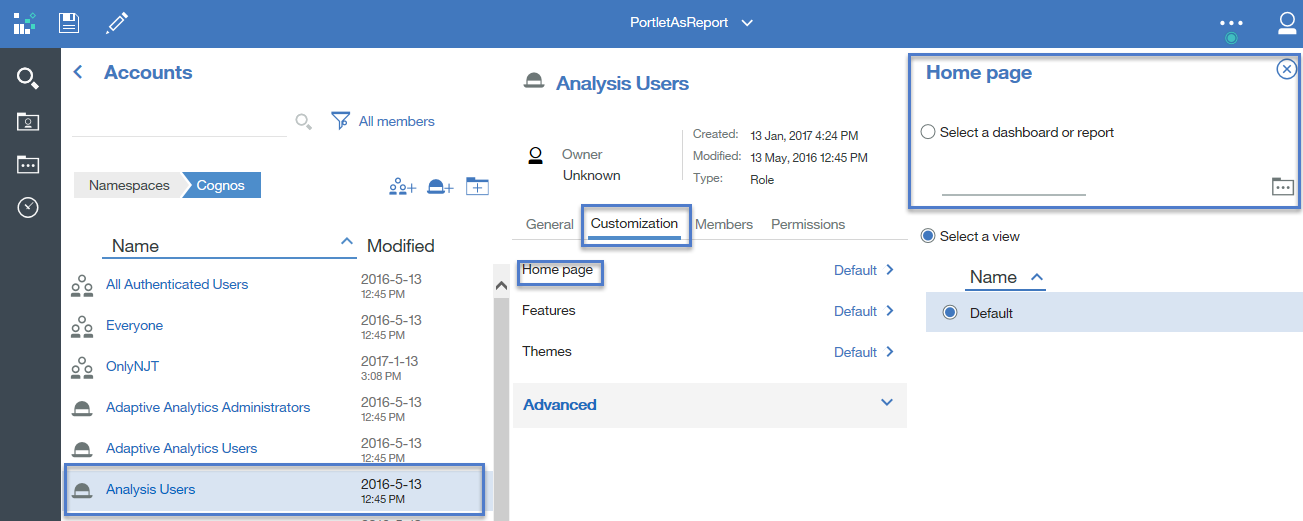The IBM Cognos Analytics 11 (ICA 11) user interface and platform functionality were not designed with Portal Pages and Portal Tabs in mind.
However, by using Reports with HTML items, the new UI “Extensions” capability and the “Legacy Portal” we can effectively emulate the Portal Page of IBM Cognos 10.X functionality in ICA 11.0.5+.
The screen shot, below shows a portal page shown in the ICA 11 UI as the Users home page, along with a Portal Tabs folder in the Nav Bar (which can be used select other portal pages.
What are the issues
Organizations that make extensive use of Portal Pages and Tabs typically have the following requirements:
• Be able to Create and Modify Portal Pages
• Be able to select Portal Pages in a visible manner in the Main UI
• Set a Portal Page as the Home page for Users and viewin the Main UI
• Only allow users to view Portal Pages they have permissions for
The ICA 11 main UI presents some challenges:
• Portal Tabs – at least the way they are implemented in IBM Cognos 10.X Cognos Connection – are not supported
• You can’t assign a Portal Page as a home page (ICA 11 “home” pages only includes Reports and the new Dashboards)
• Portal Pages can be presented, but as a “legacy” content type it is launched in a separate browser tab/window
How to solve in IBM Cognos Analytics 11.0.5
Creating and Editing Portal Pages in ICA 11
ICA 11 has a not-well-advertised feature called the “Legacy Portal” which is described here: ICA 11 Legacy Portal, which includes links on how to enable it and how to reach it via URLs.
This is a limited version of the IBM Cognos 10.X Cognos Connection Portal
There are some shortcomings that suggest it’s not the ideal UI for Users, but it does provide IBM Cognos Administrators with tools not in the ICA 11 interface, including the ability to both edit and create Portal Pages, edit/create shortcuts, etc.
Create a Report that “wrappers” a Portal Page
Use a Report in non-interactive mode as a HTML container for a Portal Page as an iframe (which we’ll call “Page Wrapper” reports)
For a sample, the Report “PortletAsReport” consists of only a single column template, with a single html item:
with the following content for the HTML item:
<iframe src=”http://w12r2ca111/ibmcognos/bi/v1/disp?b_action=dashboard&pathinfo=/pagelet&path=storeID(%22i2B45DD635777407D90F42263221D91EB%22)&frag-header=false” width=”100%” height=”100%” frameBorder=”0″></iframe>
Several things to note here:
• The URL for the pagelet uses the storeID vs. the search path (smaller, more resilient to change)
• Adds the query string parameter &frag-header=false which removes the Cognos Connect type title bar.
• The iframe width and height are set to 100% to have the portal page match the size of the ICA 11 viewing area
• Sets the frameBorder=”0″ to hide the iframe border
Use the ICA 11 “extensions” to add a Team Content Folder pointing to a folder of Page Wrappers, which are shown or hidden from Users/Groups via ACL/permissions – ensuring users will only see the Portal Pages they are permitted to.
Use the 11.0.5 sample extension SampleExtensionButtonFolder.zip found at <CognosAnalyticsRoot>\samples\extensions
And modify the spec.json file to update the label and options/path JSON to point to a team content (public_folders) location. Our example JSON file is below, with the changes highlighted in red:
How to restrict which Portal Pages Users can see
It is suggested to use a single folder which contains all the “[Portal] Page Wrapper” Reports and to use permissions to restrict which reports users have access to. This will automatically hide reports/portal pages that users don’t have permissions for.
This is much simpler than distributing Portal Pages to individual users required in IBM Cognos 10.X
Set the User’s Home Page to the Portal Page Wrapper
Set the Home Page for users by Manage -> Accounts -> Cognos -> select a Role (Groups not supported) -> Customization -> Home Page, then you can browse to and select a Page Wrapper report.
It’s not clear why IBM Cognos didn’t allow setting home pages on [Security] Groups and Users as well as Roles. So if Portal Pages are primarily associated with, say, Active Directory (AD) groups, assigning Home Pages to those groups will require defining Cognos Roles that map to those AD groups.