License Duration
QueryVision Web Parts need a license in order to operate. This can be one of the following types:
- Trial License– permits operation for a limited (e.g. 30 days) period
- Subscription License – functionally the same as the Trial license, but for a longer period (e.g. 12 months) with automatic renewal with a continued subscription
- Permanent License – enables the product with time limit
License Scope
Trial licenses allow unlimited installation and operation for the Trial period
Subscription and Permanent Licenses are governed by where they can be installed on production servers
- Enterprise – allow unlimited installation and operation on production servers
- SPFarm – allows unlimited installation and operation within a specified SPFarm.
$SPFarm.ID
- Server – specifies the number of SharePoint Web Front End servers licensed. This will be the number of production servers plus one or two spare which allows for retiring/replacing servers due to maintenance (e.g. production servers = 5 + 2 spare = 7 maximum).
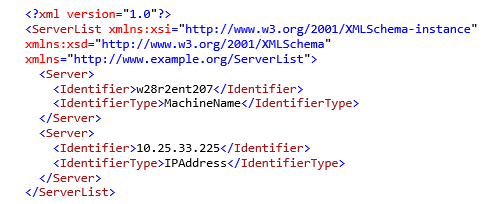
The ServerList.lic file can be edited by the customer to change servers as required, but must ensure that the file remains a valid XML file.
Development & Test
The standard QueryVision license allows for unlimited use of QueryVision Web Parts on Development and Test servers, with a DevTest License with the following properties
- Duration Type – subscription – for the period of the Maintenance contract (e.g. 1 year)
- License Scope – unlimited
Managing License Files
Up to 3 files are required to be installed in the same (resources) folder as the QvtConfig.XML configuration file on your SharePoint server.
- QvLicense.lic – your license file.
- QvFeatureDefinition.xml – fixed product configuration file (shipped with product)
- ServerList.lic (only required for a “server” license scope) – your server license file
All three files are human readable XML. However, the QvLicense.lic and QvFeatureDefinition.xml file are protected by an embedded validation property which are established when issued by QueryVision. If these files are altered in any way, the validation will fail and product will cease operation.
To change your license Duration or Scope requires submitting your current QvLicense.lic file, along with a change request, to QueryVision for updating and revalidating.
A new or updated QvLicense.lic file or an updated ServerList.lic can be added to the resources (or replace an existing QvLicense.lic file) which will be detected, processed and activated without having to restart the QueryVision SharePoint Web parts or the SharePoint server on which it is installed.
