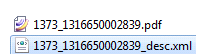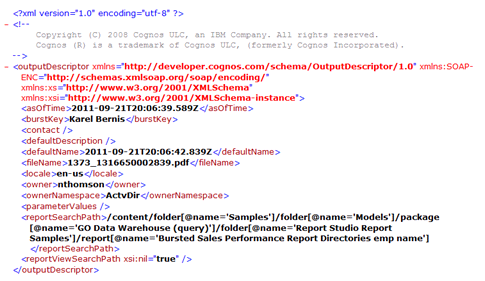Other blogs in this series:
What Cognos refers to as the “Save a Copy of Report Output inside IBM Cognos” is actually the ability to save all report outputs to both the Content Manager and to a file system location. This includes burst report outputs. As Cognos’ documentation states – the intent is to support full archiving of reports outside of Cognos. Note that this option (and its configuration parameters) are entirely independent of those for the Save Individual Report Outputs option.
Configuration
In Cognos Configuration in the Explorer tree Data Access -> Content Manager node and set the “Save report outputs to a file system?” option to true:
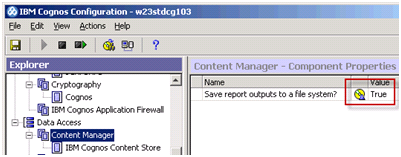
Set parameters in Cognos Connection Administration. Select Status -> System:
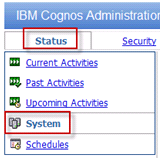
Set the location to set CM.OUTPUTLOCATION (shown here for Cognos 10, this is different for Cognos 8.X
The specific location for setting up the CM.OUTPUTLOCATION properties in CC Administration is different for the various versions of Cognos 8.X and 10.X. The Administration interface will quite a happily let you set the properties in the incorrect location without error. Read the Admin and Security manual carefully as to the steps.
In the “Scorecard” section of the Status/System UI, select the “All servers ” drop down and navigate to Services -> Content Manger:
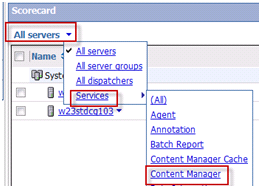
For the Active Content Manager Service, select the drop down and select “Set Properties”
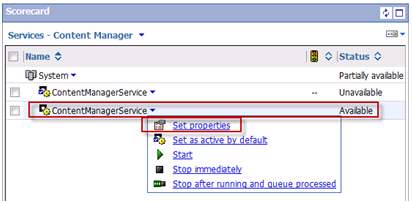
Select Settings – Environment->Advanced Settings – > Edit:
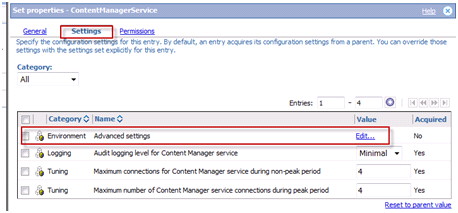
Here, set the CM.OutputLocation, CM.OutputScript and CM.OutputByBurstKey. Upper case works, but mixed case may work as well. The format for CM.OutputLocation is critical and it uses the following format:
- On the Cognos server <drive>:\folder\subfolder
- Windows UNC format – \\server\share\folder – as shown in the screen capture above. Note that for Unix/Linux, this requires Windows UNC support.
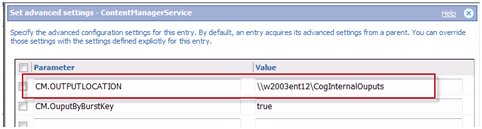
Saving Report Outputs
Report outputs are saved to the CM.OUTPUTLOCATION root folder location regardless of other options, including the Save Individual Report options.
All files are put in the [root] folder, with the exception of burst reports. The CM.OutputByBurstKey feature will put individual burst files in a sub-folder using the burst column value (e.g. Atlantic – where the region.display value for the grouped column used for bursting).
The CM.OutputScript property provides the location and name of a shell script, such as a .bat or .sh file, that runs after a report output is saved to the target directory. The full file names of the output file and descriptor are passed to the script.
The file naming convention is an arbitrary naming convention which guarantees unique values, which includes the date/time as part of the file name. Metadata about the file are included in a companion _desc.XXX file which contains information about the originating file, plus output format, etc. An example for the following pdf output and descriptor file are shown below. Note that in this example the output is from a burst report (one of multiple files generated by the burst).