Other blogs in this series:
What Cognos refers to as the “Save a Copy of Report Output Outside of IBM Cognos Software” is actually the ability to save individual report outputs or burst report outputs selectively to the file system.
Notes:
- This option (and its configuration parameters) are entirely independent of those for the Save All Report Outputs to File System option.
- It is highly recommended to read the related blogs “Overview” and “Save All Report Outputs to the File System” to understand all the options and which configuraiton steps work with which feature.
Configuration
In Cognos Configuration use the Menu item Actions -> Edit Global Configuration – > [Tab] General -> [Property] Archive Location File System Root:
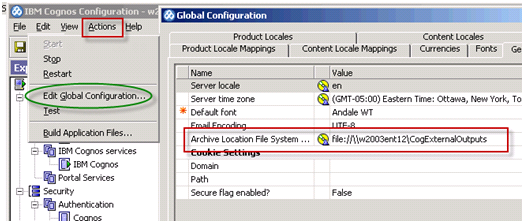
Do not be confused by the wording used here. “Archive Location File System” is NOT referring to the setting for archiving/save all report outputs to the file system. This is the setting ONLY for the feature to save report outputs as part of the Save options in the run with options or schedule.
The format for the file root is one of the following
- On the Cognos server file://<drive>:\folder\subfolder
- Windows UNC format – file://\\server\share\folder – as shown in the screen capture above. Note that for Unix/Linux, this requires Windows UNC support.
Once the root folder is set, go to Cognos Connection Administration – > Configuration -> Dispatchers and Services -> Define File System Locations:
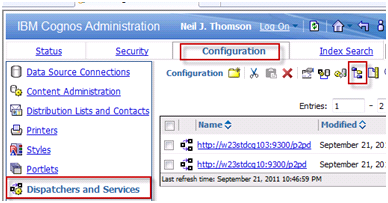
It is possible to specify multiple sub-folders… one is defined as shown below (WinFolder2)
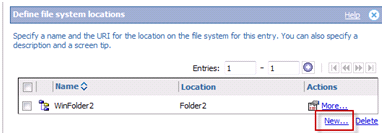
You need to specify a name as will appear in the drop down for the user to select when specifying “save to file location” in the advanced run options and the name of the sub-folder (which can also be a sub-sub folder) in the file system.
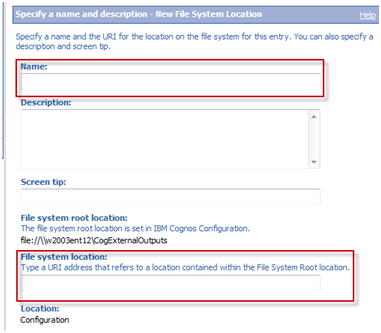
As with any other Cognos object, the permissions to use these “sub-folders” can be controlled for Cognos users, groups and roles. Note that the permissions for the sub-folder in the operating system will also need to be set (for who can read or write).
Saving Report Outputs
When a user goes to run or schedule a report and the select “save report output” and then select advanced options they will now see a save to the File system option:
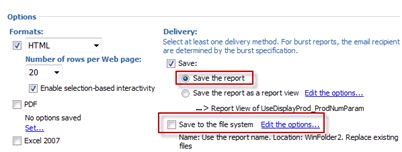
The options available are:

Notes:
- Multiple report output types can be specified
- Burst report outputs are also supported
- This capability is enabled for all users. There is no mechanism to selectively allow users to save to the file system.
In this mode, file names are constructed using the report name (or specified filename as listed above), plus the conflict resolution options, plus the language of the selected locale, plus the output extension.
Examples:
- Individual file – UseDisplayProd_NoParams-en-ca.pdf
- Burst File – BurstSample-en-us-Anders Nilsson.pdf
Note that this includes the burst key/label (Anders Nilsson)

Is this solution for cognos 10? I am currently having this issue in Cognos 8.4.I need to save the scheduled report in XML format to be saved in file share location specified.I need to have the exact report name to be saved?
Regards,
Shyam
In email conversations with Shyam, it’s clear that Cognos use of the term “Archive Location File System” to set the value for Saving Individual Report Outputs is causing some confusion, particularly as the other technique “Save All Report Outputs to the File System” is essentially archiving and we have talked about it in those terms. Have updated the posting. There are some additional questions he had that need to be addressed in the blog:
– Can you restrict use of either Save All or Save Individual features to specific users? (No – everyone or noone)
– Can you control naming for Save All/Archiving? (No – that option only available for Save Individuali)
I followed the above said Steps. After completion when i try bursting the Reports I am getting the following Error Messages. We have restarted the Services also. Can you please help me on this.
CNC-DS-0029 The archive location file system root is invalid or cannot be found.
RSV-DST-0014 Unable to deliver the output of the report. See the run history details for more information. Ensure that the required services are started. Ensure that the user account is configured to distribute the output in the requested manner. DPR-ERR-2082 An error has occurred. Please contact your administrator. The complete error has been logged by CAF with SecureErrorID:2012-09-25-15:45:59.172-#1
Hi
Who is the user that has rights to write to the file location share? I thought it would be the same user that runs the Cognos service but it seems its the individual person running the “report” that is to be saved.
Can this be changed?
/P